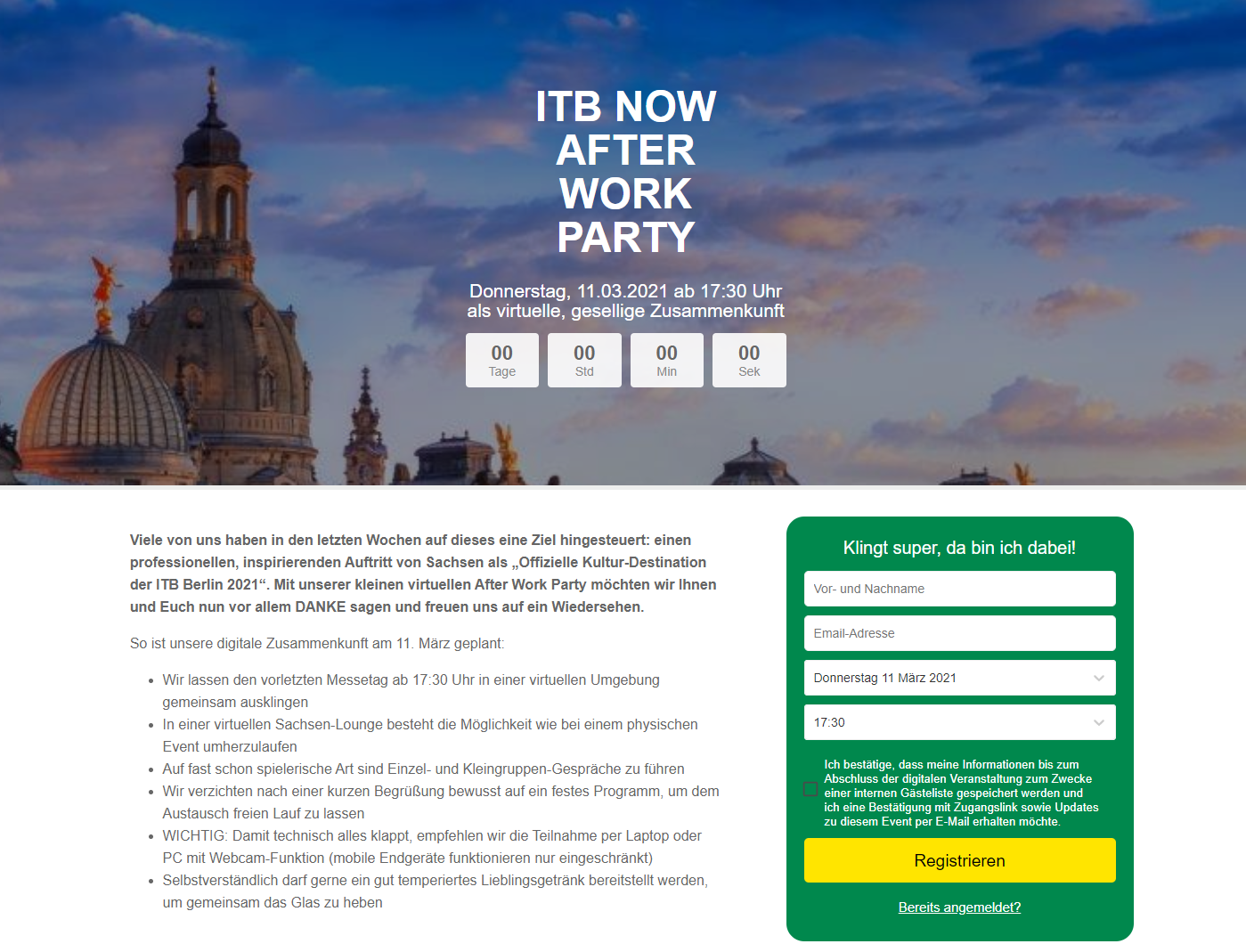Das MEETINGLAND Team zählt zu den Gather.Town Partnern der ersten Stunde. Wir haben bereits zu Beginn der Corona-Pandemie Pionierarbeit geleistet und die vielen Möglichkeiten von Gather für innovative Event- und Remote Work-Formate genutzt. Im engen Austausch mit dem Produktteam und den Entwicklern haben wir aktiv daran mitgewirkt, die Gather Technologie stetig weiterzuentwickeln. Wir unterstützen gerne auch deine Organisation bei der Konzeption, Gestaltung und Umsetzung virtueller Veranstaltungen und Umgebungen. Unser Business Case ist dabei vor allem das Design individueller Gather Spaces sowie der gesamte technische und organisatorische Support drumherum. Wir bitten um Verständnis, dass wir ein Unternehmen im B2B Bereich sind und für Freizeitprojekte und private Gather Events keinen kostenfreien Support anbieten können.

FAQ about our prices
DIGITALE EVENTS
FEEDBACK
Gut gelaufen
Lief alles gut, Verbindungen gut